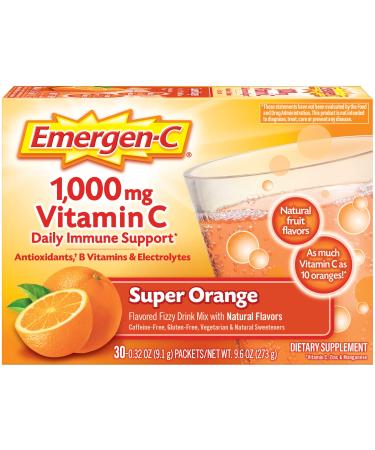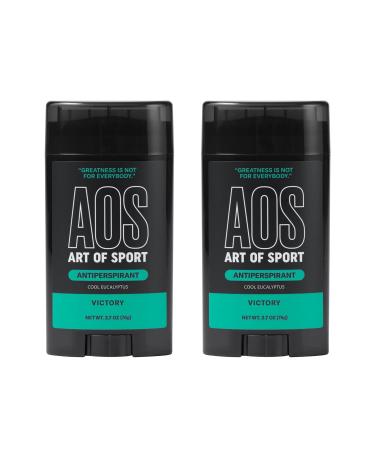Connect the latest high-definition stealth spy camera as follows:
1. Scan the QR code on the manual, download the application and install it. Connect the camera to the power supply for charging, and connect the phone to the 2.4G WiFi network.
2. Open the application and click [Add Device].
3. Click [AP Configuration].
4. Enter the mobile phone name and WiFi password connected to 2.4G WiFi (only 2.4G network is supported), and click [Next].
5. Click [Connect to device hotspot], which will automatically jump to the page where the phone connects to WiFi, and then click to connect to the WiFi at the beginning of the camera ACCQ...
6. Click the back button to automatically return to the camera APP page, and wait for 5-30 seconds.
7. It shows that the network configuration is successful, click [Finish] in the upper right corner.
The camera has three working modes:
The working modes are as follows: First, WiFi connection is possible: After maintaining the WiFi connection, you can view its information in real time on the mobile phone (the camera WiFi link and the Q&A steps and the first picture video have detailed operation steps introduced).
The second is to connect to the AP contact: this method is to first open the camera to reset, then open the mobile WiFi page, connect to the camera hotspot "ACC…………", and then directly click on the AP to view the stand-alone information in the mobile APP.
The third type is to insert the SD card: after inserting the SD card into the card slot, when you connect to WiFi and not view it on the phone, or when the WiFi is not connected, it will automatically store the information in the SD card.
Note: After the camera is connected to WiFi, if you need to connect to other WiFi, you must reset the camera (steps to reset the camera: turn on the camera power, press and hold the "M" key on the camera for five seconds). When the camera is connected through the AP contact (ie The second step above), the camera cannot automatically save the information to the SD card, but it can be viewed in real time on the mobile phone; if you want the camera to save the information to the SD card again, please restart the camera.







![Stewart Freeze Dried Dog Treats Made in USA [Single Ingredient Puppy and Dog Training Treats - Grain Free Natural Dog Treats] Resealable Tub to Preserve Freshness](https://www.gosupps.com/media/catalog/product/cache/25/small_image/375x450/9df78eab33525d08d6e5fb8d27136e95/6/1/61gwbbixarl._ac_sl1500_.jpg)