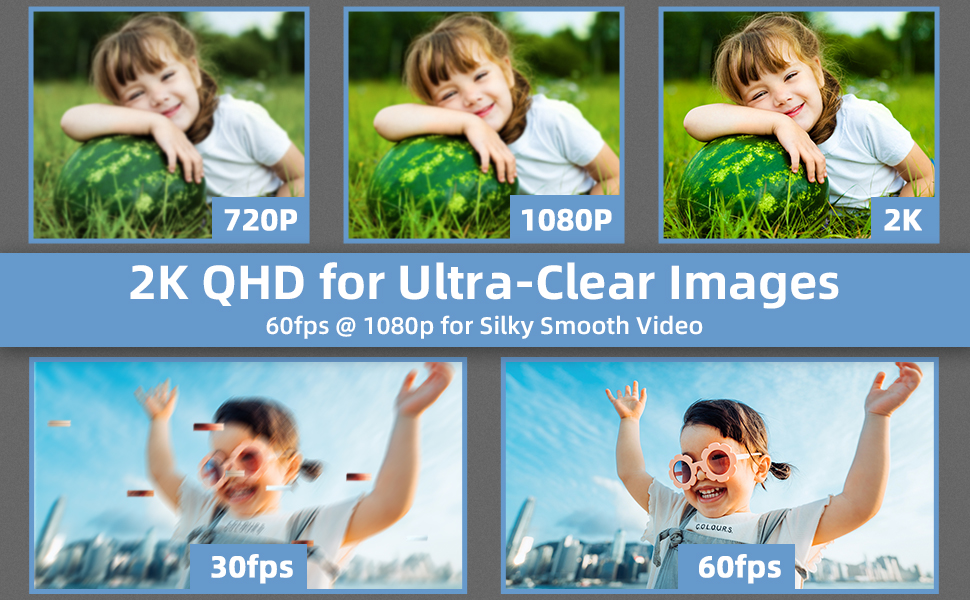
60fps@1080p for the Smoothest Possible Video Quality
Q1: Why does my framerate drop to 30fps or lower when I zoom in?
A1: The zoom function only works at 1080p resolution and 30fps framerate.
Please note: if you are using a video chat app (e.g. Zoom /Skype /Microsoft Teams /etc.), the software will automatically set the camera to a 30fps framerate and typically you will not be able to adjust this in the program.
Q2: Why does my resolution drop to 1080p when running at 60fps, or while using the zoom function on the webcam?
A2: This webcam is not able to maintain any combination of 2K resolution, 60fps, and/or the built-in zoom function.
At 2K resolution the frame rate will be set at 30fps and the built-in zoom function will not be able to be used.
For 60fps the resolution will need to be set to 1080p and the built-in zoom function will not be able to be used.
The built-in zoom is only usable at 1080p resolution and 30fps.
Alternatively, you can use a program like OBS to create a virtual camera running at 60fps or at 2K resolution and use the ability to manipulate the image in their program to zoom the image in. For assistance with OBS, please visit the software’s website.