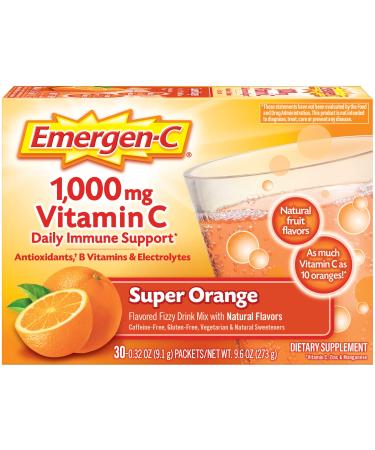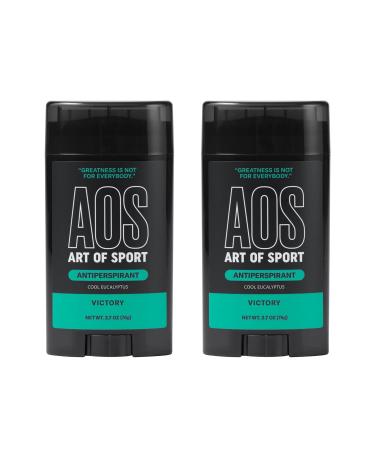1. What is a microSDXC card
There are 3 main types in the micro SD memory card family. microSD(128MB to 2GB, Default Format: FAT16), microSD High Capacity (microSDHC, 4GB to 32GB, Default Format: FAT32), and microSD Extended Capacity (microSDXC, 64GB to 2TB, Default Format: exFAT).
2. Why is my read/write speed slower than what is specified on the product page
The specified read & write speeds are based on internal tests. Actual speeds may vary depending upon host device, interface, usage conditions and other factors.
3. Why is the actual user storage less than what is specified on the product page
All storage products typically contain 8~10% less space than what is specified on the product page/package. The discrepancy results are from 2 factors: 1. The different ways of calculating megabyte. Flash memory and hard drive manufacturers calculate in 1GB=1000,000,000 bytes, while this system uses the binary calculation, 1GB= 1,073,741,824 bytes. 2. Partial memory capacity reserved for firmware and bad block exchange greatly enhance product performance and extends service life.
4. Why can't my device read the card
Before purchasing a microSDXC card, you should know more about your device. (1)Does it support microSDXC cardmicroSDXC memory cards can ONLY be used with microSDXC host devices. Look for the SDXC logo on host devices to ensure compatibility. (2)What is the max support capacityIf your device can only take up to 32GB microSD card, we suggest you consider our C10 U1 microSDHC card, search "Micro Center micro sd card" or "B07K81Z6DF" in the Search Bar. (3) What is the support formatAccording to SD Associate standard, microSDXC card(64GB and above) has default format exFAT, microSDHC/microSD (32GB and below) has default format FAT32 or FAT. Some of the host devices such as dash cam may only support FAT32. In this case, you may need a 3rd party software to complete the formatting from exFAT to FAT32 by computer usb3.0 port. Windows OS can only format those with no more than 32GB to FAT32.
5. For Raspberry Pi User
The Raspberry Pi's bootloader is built into the GPU and cannot be updated. It only supports reading from FAT filesystems (both FAT16 and FAT32), and is unable to boot from an exFAT filesystem. If you would like to use NOOBS on a card that is 64GB or larger, you need to reformat it as FAT32 first before copying the NOOBS files to it.















![Stewart Freeze Dried Dog Treats Made in USA [Single Ingredient Puppy and Dog Training Treats - Grain Free Natural Dog Treats] Resealable Tub to Preserve Freshness - Buy Online on GoSupps.com](https://www.gosupps.com/media/catalog/product/cache/25/small_image/375x450/9df78eab33525d08d6e5fb8d27136e95/6/1/61gwbbixarl._ac_sl1500_.jpg)