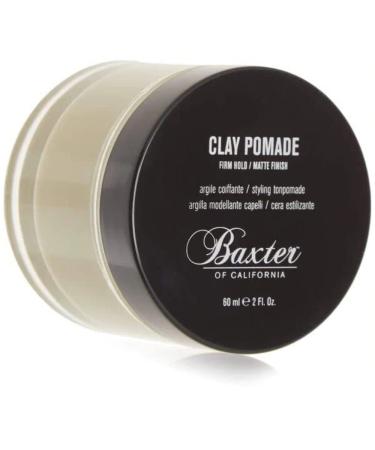Pairing Steps:

For proper use, pair the remote with your camera first, each EOS model is a bit different but this is the basic steps for a Canon G5X II:
(1) Enable Bluetooth in camera menus (Menu - Setup tab - Wireless communication setting - Bluetooth function - Remote)
(2) Bluetooth function - pairing
(3) Hold down both the W and T zoom buttons on the remote simultaneously for more than 3 seconds
(4) When the camera asks if you'd like to pair with the remote, tap OK
Attention: when the above steps are finished, it just means the remote and the camera is paired, you still need to do one more step to make the remote work:
1. For still photos: Set camera's drive mode to Remote Mode, (Enter the menu - in the Shoot setting (Has a camera icon, in the camera menu on the first tab) - Scroll down to Drive Mode - self-timer: 10 sec/remote - confirm by pressing the SET), then set the 3-way switch on the side of the remote to S or 2S icon.
2. For start/stop video: Set camera to video mode, enter the menu - in the Shoot setting - scroll down to Remote Control - ON, this setting is only available when the camera is in video mode, then set the 3-way switch on the side of the remote to video icon.
User notes:
1. The zoom button on the remote only works for the Canon EF-S 18-135mm f/3.5-5.6 IS USM lens with the required Canon PZ-E1 power zoom adapter.
2. Once you setup for the remote, you can't use camera's Bluetooth to setup the smartphone app.