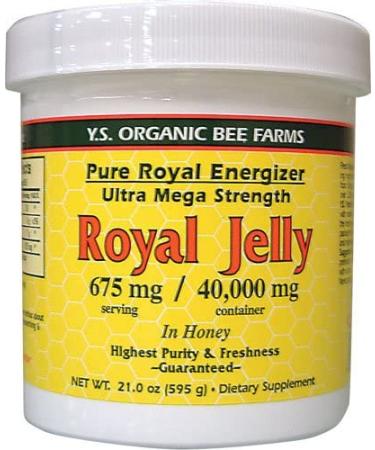Feelworld F6 Plus: Make all controls around your fingers! Is A Must-have Accessory for Your Shooting Setup.
F6 Plus Is FEELWORLD Newest Improve User Experience Design:
The F6 PLUS keeps the original great: it's small, lightweight and has great image quality.
5.5 inch small touch screen fast the setting, and with 3D LUT, lightweight design ideal both for gimbal and camera setups, full HD 1920X1080 resolution, with Rec.709 professional color calibration, accurate color reproduction. 4K HDMI Input/ Output Without Delay. Come with a 360° tilt arm better monitoring angel, instead traditional hot shoe mount. 8.4V DC out, real time power charge for camera. Built in two battery plate: F970, LP-E6. Power Your DSLR or Mirrorless Camera.
The F6 plus 5.5" IPS screen features a 1920x1080 resolution, packing 400 pixels per inch and provides a wide viewing angle of 160° and for easier off-axis position monitoring. Built-in 3D LUT color calibration, which complies with the standard of REC-709, can calibrate each monitors so that it can eliminate the trouble of color cast
Easy Multi-angle Monitoring
It's not easy to evaluate your shot solely through your camera's built-in monitor, especially if the entire unit is constantly rotating on a gimbal/ stabilizer, the camera on crane rig jib, One of the biggest issues when you are doing low-angle/ high angle shot is monitoring what you're shooting. FEELWORLD monitor is ideal tool for you to monitor the scene since you can install it where you can conveniently see it.
Advcanced Features:
Exprosure Assist: Histogram, False Colors, Zebra Exposure, Peaking Focus Assist (Optional:Red, Green, Blue, White, Yellow; 1~10 peaking level adjustable)
"Markers" : Center Marker, Safety Marker, Ratio Marker (16:9, 16:10, 4:3, 1.85:1, 2.35:1), Marker Color (Red, Green, Blue, White, Black, Yellow)
Scan Mode (Under Scan, Over Scan)
Zoom (100%~300%)
Anamorphic Mode (1.25x, 1.33x, 1.5x, 2.0x, 2.0x mag)
Pixel to Pixel
Check Field (Red, Green, Blue, Gray)
Image Flip (H, V, H/V), Image Freeze
Color Temperature
NOTE: Some cameras can't show images when connect the monitor , please don't worry ,just please disconnect the monitor , and set your camera .
Menu-Setup menu-HDMI-Device control-off
2.Have noise during recording
Long press "<" button and turn down volume to near zero, can aviod have not nosie during recording. Long press ">" is increase the volume.
3.The monitor display " no signal"
1)Try another HDMI cable.
2)And please try to connect monitor HDMI to your computer, try if the monitor have signal
3)Change the camera output singal, confirm the monitor input signal whether support the camera output signal.
4. When you turn on the focus peak, the information on the monitor will also display the focus peak and other problems. You can try to turn off the "HDMI Information Display" under the "HDMI Settings" tab in the menu system, so that when the focus is turned on, it will not A similar situation occurred.