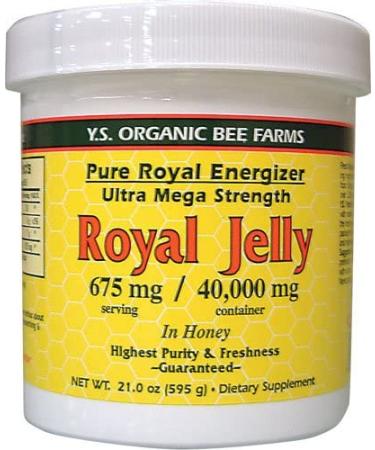Meter 18% Incident Exposure The ExpoDisc is not just for white balance. The precision calibration and uniformity of the ExpoDisc means that it can also be used to meter for an 18% incident exposure. To meter for an 18% exposure, stand at the subject's position and aim the camera back toward your intended shooting position. Use the camera's meter as seen through the viewfinder to adjust the aperture, shutter speed, or ISO until a proper exposure is indicated. It is also possible to make exposure adjustments based upon the position of the histogram spike on an ExpoDisc test shot. Adjust the aperture, shutter speed, or ISO until the spike is centered in the histogram. | How Does the ExpoDisc Work Your camera's internal light meter measures the color temperature of light passing through the ExpoDisc to make an "in-camera" color adjustment. This color adjustment is then applied to all subsequent images taken using the custom white balance from the selected light reading. Or, if you prefer shooting in RAW file format and batch processing later, simply capture a reference image through the ExpoDisc to use with your image editing software. Whether shooting in RAW or JPEG, using ExpoDisc to white balance saves valuable time editing photos and video. | Hold A Larger ExpoDisc Over Smaller Lenses The ExpoDisc 2.0 is available in 77mm and 82mm filter thread sizes. It uses a push button mount design to attach quickly and securely to equivalent sized 77mm and 82mm lens filter threads. If you have lenses smaller than 77mm you can simply hold a larger ExpoDisc flat against the end of the smaller lens to set your white balance or meter for exposure. The ExpoDisc can be used with any digital camera with a custom white balance capability, including all digital SLRs. The ExpoDisc works with all major camera brands, including: Canon, Nikon, Sony, Fuji, Leica, Olympus, Panasonic/Lumix, Pentax, Ricoh. | White Balance Your Studio Strobes Maintaining a consistent color balance with your studio flash can be difficult if you're shooting with poorly matched or aging studio flash equipment. Even the best studio flash emits light at different color temperatures as its power output is increased or decreased. The age and condition of the flash's electronics, flash tubes, and light modifiers can also negatively affect its color consistency. Setting an accurate custom white balance with an ExpoDisc can help you to maintain a consistent color balance that ultimately saves valuable time correcting color later in post processing. |