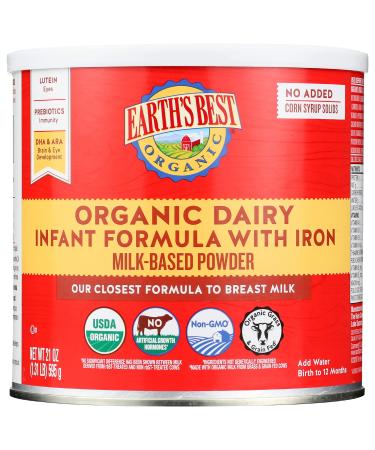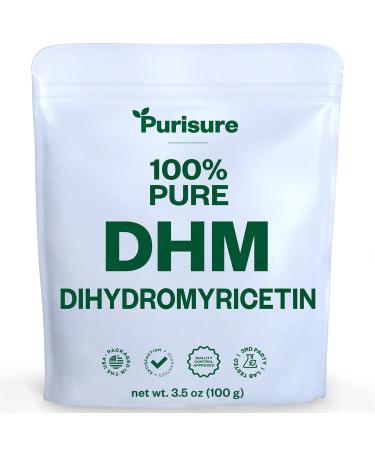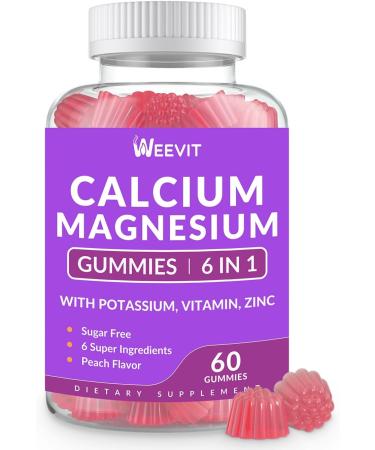If you have any questions including setup, please reach out to our Tech Team for full support. Imaging software can be complex, we have the resources you need. With over 10 years of experience, we promise to make it work for you
Your DARYOU camera comes with everything you need for a flawless addition to your clinic. Conveniently take and save pictures directly in your existing imaging software. Simply install our exclusive DARYOU Button Driver to fully link your camera and practice. Three(3) button driver licenses per camera are included. Your package also includes DARYOU's own image library software so you can take, store, compare and print pictures using just your camera! Simply plug-in and go!
Attention:Camera is NOT waterproof and cannot be wiped. Sheath MUST be used. Otherwise, it get either foggy or burnt. One side of sheath is NOT clear,make sure put on correctly. You may NOT see picture via this camera after upgrading Windows 7 to Windows 10,DARYOU will help.
In order to make capture button work and get your licenses, you MUST install our software. Follow the "Software Installation" on the yellow paper in your camera box to install. Camera can be seamlessly integrated into bellow software.
DON'T buy if your software is NOT in bellow list UNLESS you agree to use this camera's software
• DEXIS, Eaglesoft, Apteryx/XV(X-Ray Vision), Adstra, XDR, CDR, Schick, Tracker, Cleardent, DentiMax,ACE Dental software
• CaptureLink, CliniView, ProfSuni, Dentrix Ascend, EasyDent-i,Owandy QuickVision,Apixia,Dental Eye
• Digora, Romexis, OneView, ExaminePro,TigerView/Visix,Tab32,Harmony,ImageXL,Triana,HandyCapture
• VixWin, CADI, Dentrix Image, Carestream/Kodak/CS Imaging, Cliosoft/Sota, CurveHero, iDentalsoft,NNT,LOGOsw
• DBSwin, Dettio, Progeny, Sopro, Sidexis XG, Sidexis 4G, Dental EMR, EvaSoft,Smartdent/Rayscan,Patient Gallery
Please note, if your imaging software is not listed, DARYOU Button Driver is not supported. You will be unable to take and store in your existing software. You can take and store images with your DARYOU image library software only. Compatible with Windows. Not compatible with Mac.
Your integration package includes:
• Three (3) Licenses for DARYOU Button Driver(Need to follow "Software Installation" on the yellow paper in camera box to get licenses)
• DARYOU image library software
• Full tech support