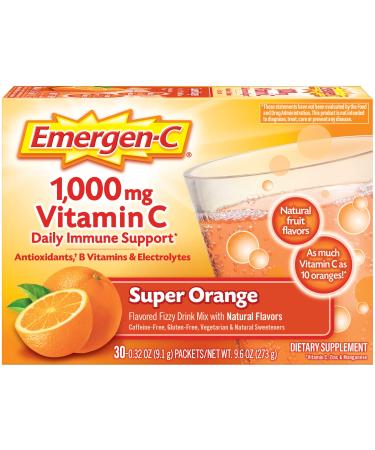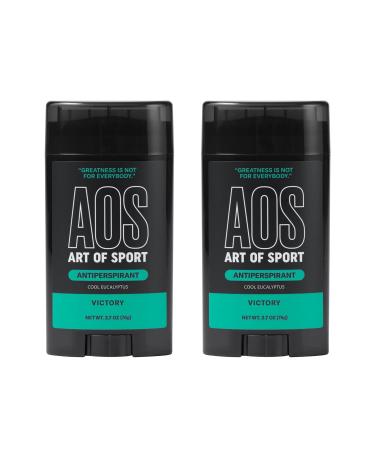FAQ : Please carefully read user manual before using.
Q1. How to charge kids fitness tracker
BIGGERFIVE kids fitness tracker watch comes with a charging cable. No charging adapter is included. You could connect your phone's charging adapter with BIGGERFIVE charging cable to charge fitness watch.
Q2. How to bind the tracker to your phone
a. Download and install "BIGGERFIVE" APP from App Store/Google Play or scan the QR code at user manual. b. Open "BIGGERFIVE" APP, register and login in, add device at device page, tap "Add Device" and select "Bracelet", search and find "BIGGERFIVE Vigor 2", click and paired successfully.
Q3. How to set or sync time
The time will be automatically synchronized after fitness tracker was connected to "BIGGERFIVE" APP successfully.
Q4. Is your smartphone compatible with "BIGGERFIVE" APP
APP "BIGGERFIVE" is compatible with IOS 9.0 or above and Android 6.0 or higher smart phones only, it is not compatible with PC, iPad or Tablets.
Q5. Will the fitness tracker still work when it is away from the phone and not connected to app
Yes, When the tracker and the mobile phone are far away, the fitness tracker and the app are disconnected, but fitness tracker still record exercise data. You can view these data directly on the fitness tracker: steps, calories, heart rate, moving distance, and active minutes. The data will be transferred to the app once the tracker connect smart phone again.
Q6. How to connect disconnected fitness tracker to "BIGGERFIVE" APP
Ensure fitness tracker is turnon and within 10 meters of the phone, turn on bluetooth and network of your phone before connecting, open "BIGGERFIVE" APP and fitness watch automatically connects to phone/app.
Q7. Is the watch strap suitable for your kids' wrist
The wrist circle length is around 5.5 inch ~ 7.32 inch. It can be set to fit wrists 4.8 to 6.49 inches in circumference.
Q8. How to Switch 24H time to 12H time
Ensure fitness tracker connected to "BIGGERFIVE" APP, enter "my' page at app, enter "Setting", find "Time" and select "12H" or "24H". 24H time is defaulted.
Q9. How calories are calculated
The calories calculation principle is very complex, it will be based on kids' height, weight, exercise intensity and exercise duration time etc. Please set and timely change kids' correct height and weight information in the "BIGGERFIVE" app.
Q10. How to select/change sport mode
Open Biggerfive app, click device page, click device you want to set, enter device settings, enter multi-sport mode, select(Add/Delete) three sport modes, click return, setting or change is saved.
Q11. Is there timer
Sorry, there is no timer. There is a stopwatch.







![Stewart Freeze Dried Dog Treats Made in USA [Single Ingredient Puppy and Dog Training Treats - Grain Free Natural Dog Treats] Resealable Tub to Preserve Freshness](https://www.gosupps.com/media/catalog/product/cache/25/small_image/375x450/9df78eab33525d08d6e5fb8d27136e95/6/1/61gwbbixarl._ac_sl1500_.jpg)