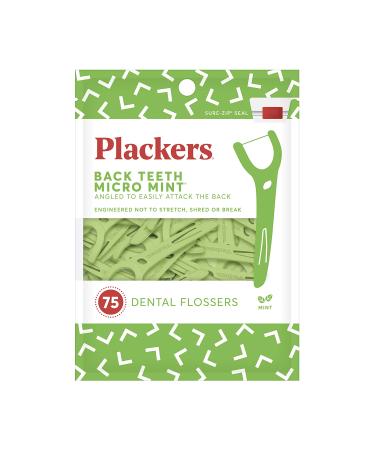Search results for 'av access'
Listerine Ultraclean Access Flosser Refill Heads | Proper & Durable Oral Care & Hygiene | Effective Plaque Removal, Teeth & Gum Protection | Mint Flavor, 28 ct, 1 Pack
Regular Price: US$29.99
Special Price US$19.99
Listerine Ultraclean Access Snap-On Flosser & Flosser Refill Head 28 ea, Pack for Proper Oral Care, Mint Flavor 1 ea
Regular Price: US$35.00
Special Price US$29.99
Plackers Back Teeth Micro Mint Dental Flossers, Delicious Mint Flavor, Provides Easy Access for Back Teeth, Built-in Protected Pick, Easy Storage, 75 Count (Pack of 1)
Regular Price: US$29.99
Special Price US$19.99
BCA Backcountry Access T4 Turbo Avalanche Beacon Kit Rescue Package - Includes The Tracker 4 Transceiver, 300 Centimeter Avalanche Probe, and Shovel with Saw.
Regular Price: US$839.99
Special Price US$759.99
Deuter Aviant Access 38 SL Backpack Black One Size
Regular Price: US$334.99
Special Price US$279.99
Sigvaris Dynaven 921 Access Men's RibbedClosed Toe Knee Highs 15-20 mmHg Short Crispa MS
Regular Price: US$89.99
Special Price US$69.99
Sigvaris Dynaven 921 Access Men's RibbedClosed Toe Knee Highs 15-20 mmHg Long Crispa ML
Regular Price: US$89.99
Special Price US$69.99
Backcountry Access BCA Stealth Avalanche Probe 240 cm Carbon-Steel
Regular Price: US$155.00
Special Price US$124.99
Backcountry Access BCA Stealth Avalanche Probe One Size Aluminum
Regular Price: US$129.99
Special Price US$104.99
UltraClean Access Flosser With Disposable Snap-On Heads Unflavored (32 Refills Total)
Regular Price: US$35.99
Special Price US$29.99