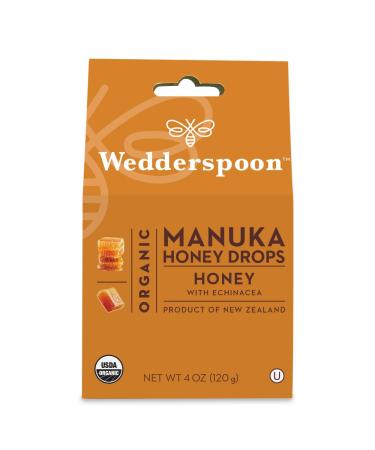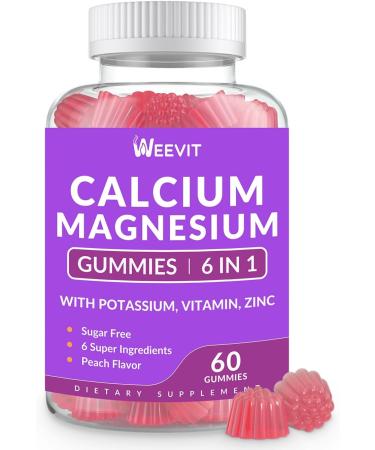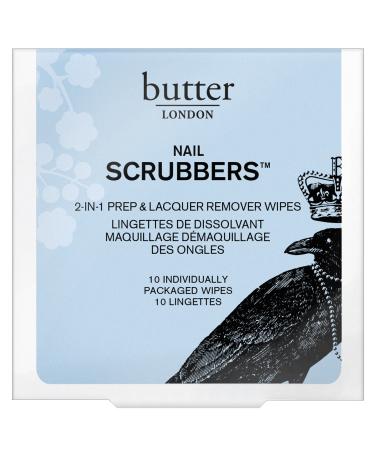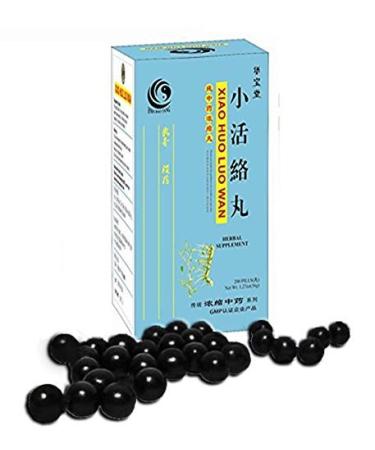Clearance Room!
Regular Price: US$45.00
Special Price US$34.99
OBVI Travel Funnel For Protein And Supplement Powders - Pink
Regular Price: US$35.00
Special Price US$24.99
Regular Price: US$35.00
Special Price US$24.99
Red Feather Brand Pure Creamery Butter - Salted - 12 Oz.
Regular Price: US$50.00
Special Price US$39.99
WEEVIT Calcium Gummies Supplement 600 mg - 60 gummies
Regular Price: US$70.00
Special Price US$59.99

GRAND SELECTION
Think of it and most probably we have it among our grand selection of products!
AMAZING PRICES
Get ready for the amazing and best Supps prices ever!
FIXED RATE DELIVERY
Get your order anywhere on this planet within 5-10 days with a fixed rate of $19.99 (no matter the size of your order)
PHONE:
-
 Add to Cart
Add to CartTommee Tippee Closer to Nature Healthcare Grooming Kit
Regular Price: US$65.00
Special Price US$49.99