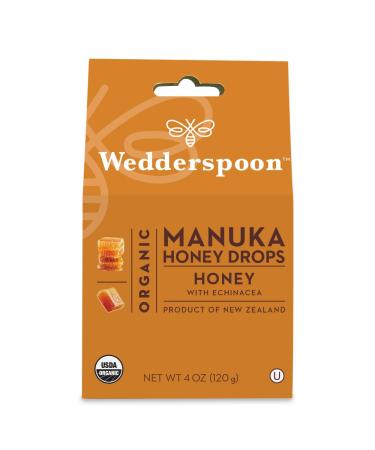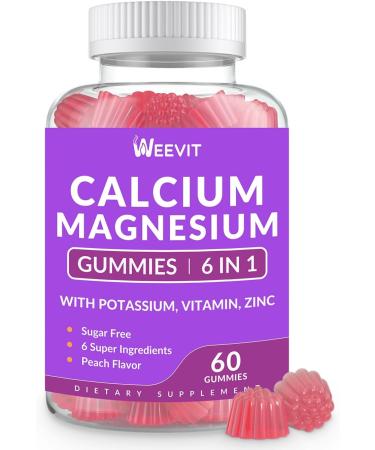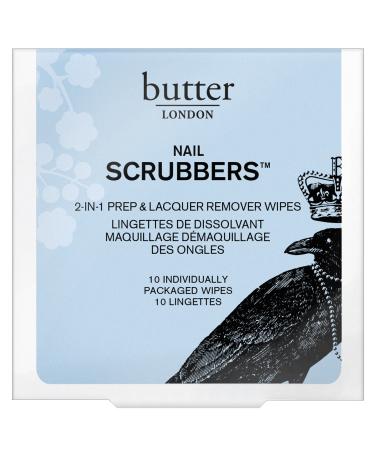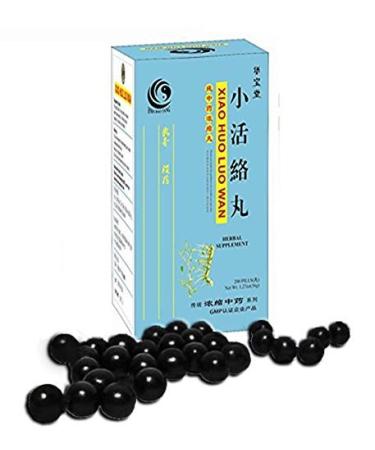Specification: Article type: PC sensor panel display Material: ABS Size: approx. 89 x 67 mm 3.5 x 2.6 inches Display area: approx. 74 x 49 mm 2.9 x 1.9 inches Thickness: approx. 12 mm 0.5 inches Application 1. Connect to the host via USB The USB end of the data cable with communication is connected to the USB port of the computer host, and the other end is connected to the type C interface of the smart screen. 2. Download the software and carry it out. 1. Open your computer's browser and enter the website address to download the 3.5-inch smart screen driver package. 2. Decompress the downloaded software package, click on ""Smartmonitor 64"" and go down the second program from below (Smartmonitorbasicv1.2.1-64bit) Click with the right mouse button and select as administrator.Double-click the back symbol to display the software in the lower right corner of the computer, and the screen automatically calls computer data. 3. Selection of topics: Click the software topics to select a topic and change the topic.Click the ""Download"" button to change the selected topic. 4. Other settings 1, Theme editor can create a new theme or adjust the input information 2, Settings: You can select 2 languages (Chinese and English), you can select the starting language and also adjust the screen brightness settings. 3, Info: Firmware updates can be made available in the future. Package list: 1 x PC sensor panel display 1 x USB charging cable 1 x manual
[real -time monitoring of CPU, GPU, network and more] - you get a precise control over the performance of your computer.Perfect for gaming and overclocking.[Several functions for an improved experience]-prevents screen breakdowns, stepless dimming and visual processing of themed skins.Can be used in both transverse and portrait format.[Enjoy the fun of DIY creativity]-Create cool dynamic and static topics with customizable backgrounds, colors, fonts and more.[360 degrees rotatable stand for comfort]- supports switching between cross and portrait format as well as energy-saving and eye-friendly functions.[Simple connectivity with USB C]-no additional power supply or HD multimedia interface required.Simply connect via USB-C data cable and use the monitoring software.
Spezifikation: Artikeltyp: PC-Sensorpanel-Display Material: ABS Größe: ca. 89 x 67 mm 3,5 x 2,6 Zoll Anzeigefläche: ca. 74 x 49 mm 2,9 x 1,9 Zoll Dicke: Ca. 12 mm 0,5 Zoll Anwendung 1. Über USB mit dem Host verbinden Das USB-Ende des Datenkabels mit Kommunikation wird an den USB-Port des Computer-Hosts angeschlossen, und das andere Ende wird an die Typ-C-Schnittstelle des Smart Screen angeschlossen. 2. Laden Sie die Software herunter und führen Sie sie aus. 1. Öffnen Sie den Browser Ihres Computers und geben Sie die Website-Adresse ein, um das 3,5-Zoll-Smart-Screen-Treiberpaket herunterzuladen. 2. Dekomprimieren Sie das heruntergeladene Softwarepaket, klicken Sie auf "smartMonitor 64" und gehen Sie nach unten das zweite Programm von unten (smartMonitorBasicV1.2.1-64bit) Klicken Sie mit der rechten Maustaste und wählen Sie Als Administrator ausführen. Doppelklicken Sie auf das Zurück-Symbol zur Anzeige der Software in der unteren rechten Ecke des Computers, und der Bildschirm ruft automatisch Computerdaten ab. 3. Themenauswahl: Klicken Sie auf die Software-Themenliste, um ein Thema auszuwählen und das Thema zu ändern. Klicken Sie auf die Schaltfläche "Herunterladen", um das ausgewählte Thema zu wechseln. 4. Andere Einstellungen 1, Theme-Editor kann ein neues Theme erstellen oder die Eingabeinformationen anpassen 2, Einstellungen: Sie können 2 Sprachen auswählen (Chinesisch und Englisch), Sie können die Startsprache auswählen und auch anpassen Speichern Sie die Bildschirmhelligkeitseinstellungen. 3, Info: Firmware-Updates können in Zukunft bereitgestellt werden. Paketliste: 1 x PC-Sensor-Panel-Display 1 x USB-Ladekabel 1 x Handbuch
[Echtzeitüberwachung von CPU, GPU, Netzwerk und mehr] – Erhalten Sie beruhigt eine genaue Kontrolle über die Leistung Ihres Computers. Perfekt für Gaming und Übertaktung. [Mehrere Funktionen für ein verbessertes Erlebnis] – Verhindert Bildschirmabbrüche, stufenloses Dimmen und visuelle Bearbeitung von Themen-Skins. Kann sowohl im Quer- als auch im Hochformat verwendet werden. [Genießen Sie den Spaß an DIY-Kreativität] – Erstellen Sie coole dynamische und statische Themen mit anpassbaren Hintergründen, Farben, Schriftarten und mehr. [Um 360 Grad drehbarer Ständer für Komfort] – Unterstützt das Umschalten zwischen Quer- und Hochformat sowie energiesparende und augenfreundliche Funktionen. [Einfache Konnektivität mit USB C] – Keine zusätzliche Stromversorgung oder HD-Multimedia-Schnittstelle erforderlich. Einfach per USB-C-Datenkabel anschließen und die Überwachungssoftware nutzen.
3,5-Zoll-PC-Sensorpanel-Display mit Mehreren Funktionen und Ständer, USB-C-Konnektivität, IPS-USB-PC-Temperaturanzeige für Spiele und Übertaktung