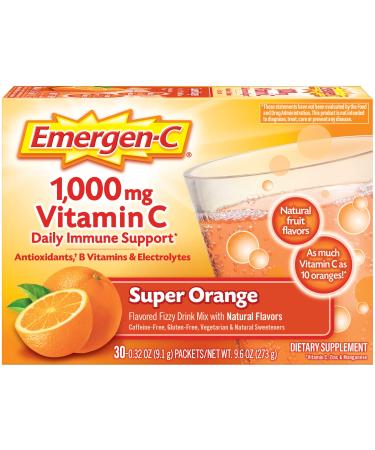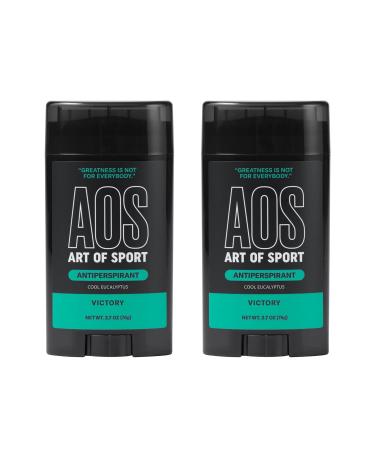Note: Driver or software is not needed for simple data management.
Troubleshooting for the camera with password on:
1. The image is freezing, button doesn't work.
--Press reset button ( under the middle rubber port) to have camera resetting when camera works abnormally. Please note: DO NOT PRESS this button except maloperation.
2. How to organize and delete video
--1)Connect camera with PC by original USB cable.
2)Once the password input interface showed up on screen, press six times "OK" button (which stands for the password 000000) to enter the camera's storage.
3)Find the removable disk in your computer, then you can copy or delete the videos.
3. The software that operates the memory and function of the camera will not run on my computer
--1) The management software supports Windows computer only.
2)The software is only for changing ID and password, normally this function in not needed for personal use. So even without software, it doesn't affect the use.
3)If you still need to install the software, please ensure the driver installed successfully. And, when using the software, please don't enter password on camera.
4. The camera says "Card fragment fail".
--Please enter to camera's memory and format (delete everything).





![Stewart Freeze Dried Dog Treats Made in USA [Single Ingredient Puppy and Dog Training Treats - Grain Free Natural Dog Treats] Resealable Tub to Preserve Freshness - Buy Online on GoSupps.com](https://www.gosupps.com/media/catalog/product/cache/25/small_image/375x450/9df78eab33525d08d6e5fb8d27136e95/6/1/61gwbbixarl._ac_sl1500_.jpg)